CONNECTING TO THE AWS VIRTUAL TAPE LIBRARY
For a more detailed guide on setting up your VTL please visit:
http://docs.aws.amazon.com/storagegateway/latest/userguide/GettingStartedTrySetupStep2-vtl.html
Selecting the Correct Medium Changer
When deploying the medium changer it is important to select the correct medium changer for the backup software you will be using. For a full guide please visit:
http://docs.aws.amazon.com/storagegateway/latest/userguide/appendix_vtl-devices.html
Configuring CHAP
Challenge-Handshaking Authentication Protocol (CHAP) will provide protection to your iSCSI target by verifying the identity of the iSCSI initiator which is accessing the target. It is not necessary for iSCSI connections, but is recommended. For a full description on setting up CHAP please visit:
http://docs.aws.amazon.com/storagegateway/latest/userguide/ConfiguringiSCSIClientInitiatorCHAP.html
Please note that the AWS Storage Gateway supports Mutual CHAP whilst the WANrockIT Node has support for One-Way CHAP.
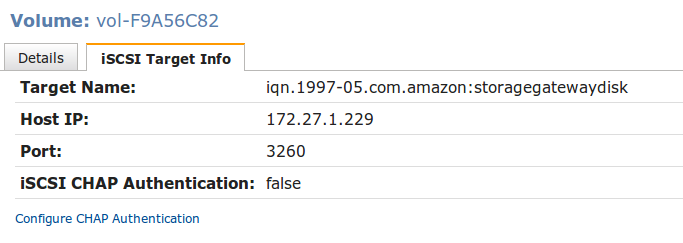
One of the parameters to set up the access is the IQN of the iSCSI host that will connect in called the “Initiator Name” on the AWS setup page. This parameter is located within the Bridgeworks GUI in the system information page.
![]()
From the home screen click on the “System Information” button and you will be presented with the following screen which contains the IQN.
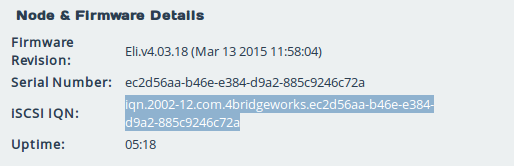
Copy this IQN into the “Initiator Name” field and set up the passwords as you require. Particularly the “Secret Used to Authenticate Initiator” password, which will be required for One-Way CHAP.
Logging onto the AWS Storage Gateway
![]()
From the home screen click on the “iSCSI Initiator” icon, under the heading “Discovery Target Portals” click on the “Add” button. The page below will be displayed.
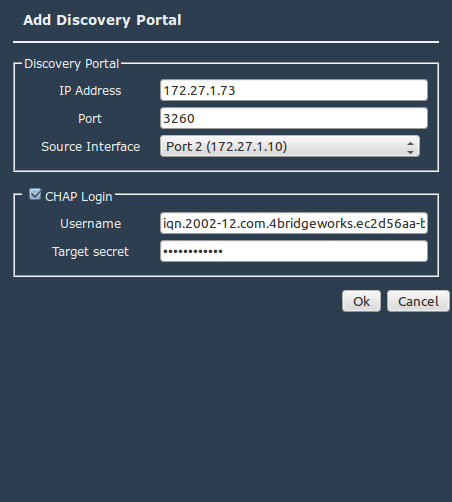
Enter the IP address of the AWS Storage Gateway, change the port if that has been altered and select the “Source Interface”. Under the section “CHAP Login” click the check box to enable this functionality. The username field is filled in automatically for you, in the password box enter the password you set for the AWS Storage Gateway “Secret Used to Authenticate Initiator” field.
Once your Discovery completes you will be presented with the screen below.
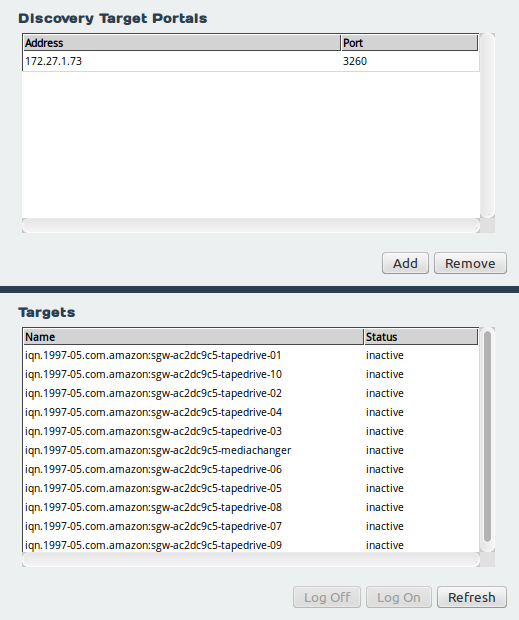
The ten tape drives and one medium changer are now presented as targets in the “Targets” list. The status of all the devices is inactive. Select the medium changer from the “Targets” List and click the “Log On” button. You will be presented with the page below.
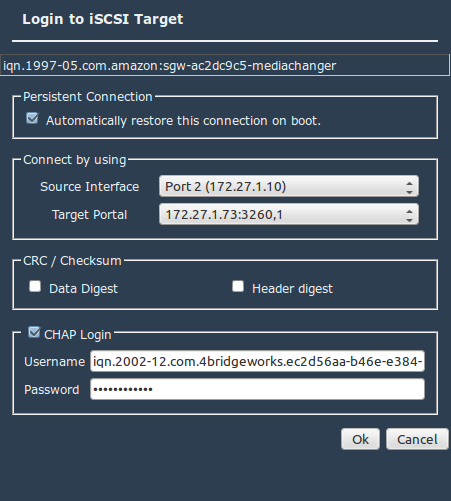
Select the “Source Interface” and the “Target Portal” to represent your network configuration. Enable the “CHAP Login” checkbox if required. The username field is filled in automatically for you; in the password field, enter the password you set for the AWS Storage Gateway “Secret Used to Authenticate Initiator” field. Click the “OK” button and the AWS Storage Gateway’s medium changer should be successfully logged onto. This can be confirmed if you see the status of the target has changed to “connected” as shown below.
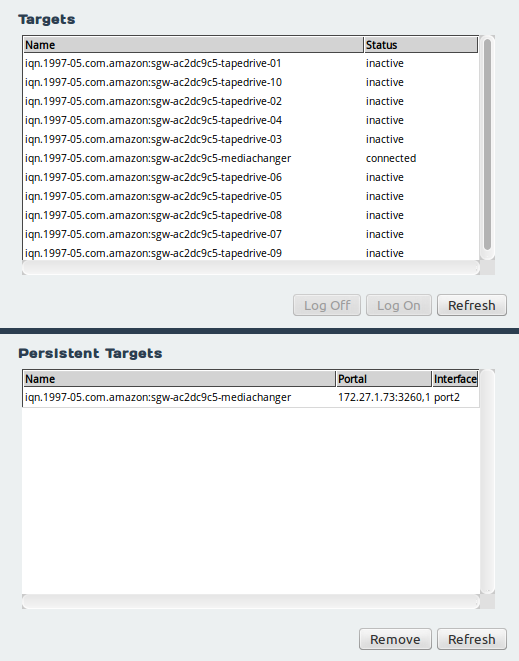
You will also notice that the medium changer is added to the “Persistent Targets” list. This will automatically log onto the medium changer again if the WANrockIT Node is rebooted.
This process will need to be repeated for all of the tape drives that belong to the VTL. Once you have logged onto the ten tape drives, you have successfully logged onto your AWS Storage Gateway. For help with setting up your WAN link click here, or for help with setting up your on-prem WANrockIT CSP Nodes iSCSI target click here.

Bridgeworks have looked at the problem of data movement and come at it from an entirely new perspective. In mastering the rules of data movement over distance, Bridgeworks have now broken them to provide you with the ability to move significant volumes of business critical data in real time removing unacceptable time lags, that risk failure, delay or presents major costs to your business.
