ACCELERATING AN FTP SERVER IN AWS FOR ACCESS ON-PREM
In the following diagram, network traffic can be sent and received from an FTP server in the AWS cloud, utilising a WANrockIT link to accelerate data transfers. Unlike the Fibre Channel and iSCSI topologies the WANrockIT product does not act as an FTP server or client rather the client side will pass the traffic through to the WANrockIT node in the AWS cloud who in turn will forward the traffic to the “FTP server”.
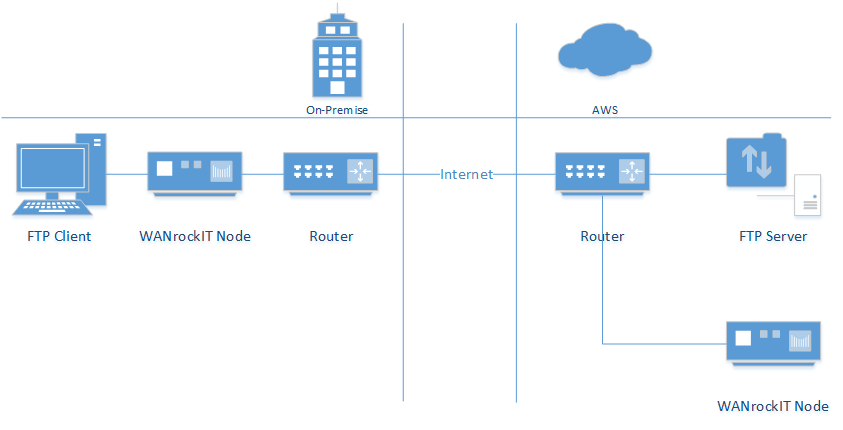
STEP BY STEP GUIDES
Step 1: Launching your AWS Cloud Node
Step 2: Initial Setup of your WANrockIT AWS Node
Step 3: Configuring your AWS WANrockIT Node for FTP
Step 4: Downloading the Cloud Service Provider Node
Step 5: Deploying a WANrockIT ESXi Instance Using vSphere Web Client or Deploying a WANrockIT ESXi Instance Using vSphere Client
Step 6: Initial Setup of your CSP Node
Step 7: Security Groups
Step 8: Enabling IPsec for your WAN link
Step 9: Connecting your Nodes using NAT or Connecting your Nodes without NAT+
Step 10: Configuring your AWS WANrockIT Node for FTP
Step 11: Configuring your CSP Node for FTP

Bridgeworks have looked at the problem of data movement and come at it from an entirely new perspective. In mastering the rules of data movement over distance, Bridgeworks have now broken them to provide you with the ability to move significant volumes of business critical data in real time removing unacceptable time lags, that risk failure, delay or presents major costs to your business.
